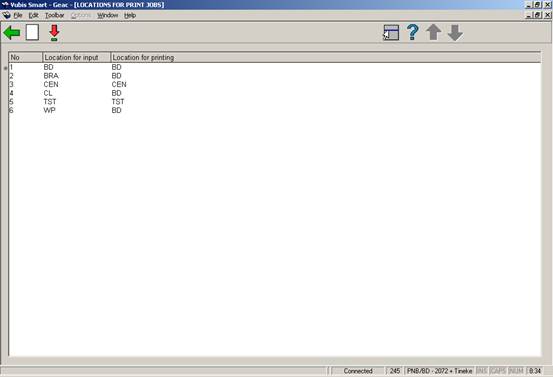
When you select this AFO an input screen will be displayed but if locations have already been defined a survey screen will be displayed:
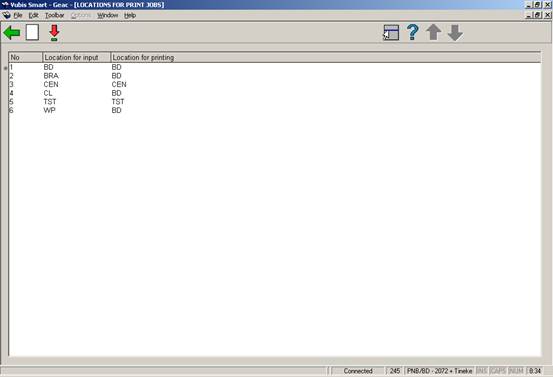
- select a code (input location) and click on this option to its print location.
- use this option to input a new code; after choosing this option an input form will be displayed:
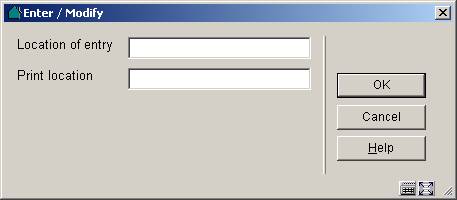
Location of entry - the location where order details are input. Enter as input location a location in your institution for which you can input shelfmarks in the cataloguing module.
Print location - the location where the purchase orders are printed. Enter the location where purchase orders from this input location are to be printed. The print location should also be a location where you can input shelfmarks in the cataloguing module. The input and print locations can of course be the same.
Please note
A print location must be defined for each input location. Both the input and print locations should be defined as shelfmark locations for your institution.
· Document control - Change History
|
Version |
Date |
Change description |
Author |
|
1.0 |
unknown |
Creation |
|
|
2.0 |
May 2006 |
Various revisions Delivered as part of build 17 set |
|